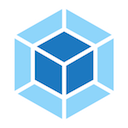Scaffolding
It can be hard to set up a complex webpack configuration for the first time. Writing advanced configurations to optimize performance is quite hard. The init feature is designed to support people that want to create their own configuration or initializing projects that other people create.
Creating a scaffold
Before writing a webpack-cli scaffold, think about what you're trying to achieve. Do you want a "general" scaffold that could be used by any project or type of app? Do you want something focused, like a scaffold that writes both your webpack.config.js and your framework code? It's also useful to think about the user experience for your scaffold.
webpack-cli offers an interactive experience to customize the output accordingly. For example asking questions like: "What is your entry point?".
Writing a scaffold
There are many resources where you can learn how to write a scaffold, you can start from Writing a Scaffold
webpack-scaffold is a utility suite for creating scaffolds. It contains functions that could be used to create a scaffold.
Running a scaffold
A scaffold can be executed using webpack-cli init:
webpack-cli init <your-scaffold>Running a scaffold locally
When the scaffold package is in your local file system you should point init to its path:
webpack-cli init path/to/your/scaffoldOr you can create a global module and symlink to the local one:
- Using npm
cd path/to/my-scaffold
npm link
webpack-cli init my-scaffold- Using yarn
cd path/to/my-scaffold
yarn link
webpack-cli init my-scaffoldRunning a scaffold from npm
If the package is available from npm, its name must begin with webpack-scaffold and can be used by running:
webpack-cli init webpack-scaffold-yourpackageAPI
To create a scaffold, you must create a yeoman-generator. Thanks to it, you can optionally extend your generator to include methods from the Yeoman API. It's worth noting that we support all the properties of a regular webpack configuration. In order for us to do this, there's a thing you need to remember:
Objects are made using strings, while strings are made using double strings. This means that in order for you to create a string, you have to wrap it inside another string for us to validate it correctly.
Required
opts.env.configuration(required)opts.env.configuration.myObj(required)myObj.webpackOptions(required)writing(required)
Optional
opts.env.configuration(required)
object
This is the entry point your configuration, initialize it inside the constructor of your generator in order for the CLI to work:
class MyScaffold extends Generator {
constructor(args, opts) {
super(args, opts);
opts.env.configuration = {};
}
}opts.env.configuration.myObj (required)
object
This is your scaffold, you add the options that the CLI will transform into a webpack configuration here. You can have many different scaffolds named as you prefer, representing different configurations like dev.config or prod.config:
class MyScaffold extends Generator {
constructor(args, opts) {
super(args, opts);
opts.env.configuration = {
dev: {},
prod: {},
};
}
}myObj.webpackOptions (required)
object
This object has the same format as a regular webpack configuration. Declare the properties that you want to scaffold here, e.g. entry, output and context. You can initialize this inside a yeoman method:
this.options.env.configuration.dev.webpackOptions = {
entry: '\'app.js\'',
output: {},
};writing (required)
function
For the scaffolding instance to run, you need to write your configuration to a .yo-rc.json file. This could be done using one of the lifecycles in the yeoman generator, such as the writing method:
class MyScaffold extends Generator {
writing() {
this.config.set('configuration', myObj);
}
}myObj.merge (optional)
string
If you want to use webpack-merge, you can set the merge property of myObj to the name of the configuration you want to merge it with:
this.options.env.configuration.dev.merge = 'myConfig';myObj.topScope(optional)
[string]
The topScope property is where you write all the code needed by your configuration, like module imports and functions/variables declarations:
this.options.env.configuration.dev.topScope = [
'const webpack = require("webpack");',
'const path = require("path");',
];myObj.configName(optional)
string
configName allows you to customize the name of your configuration file. For example you can name it webpack.base.js instead of the default webpack.config.js:
this.options.env.configuration.dev.configName = 'base';